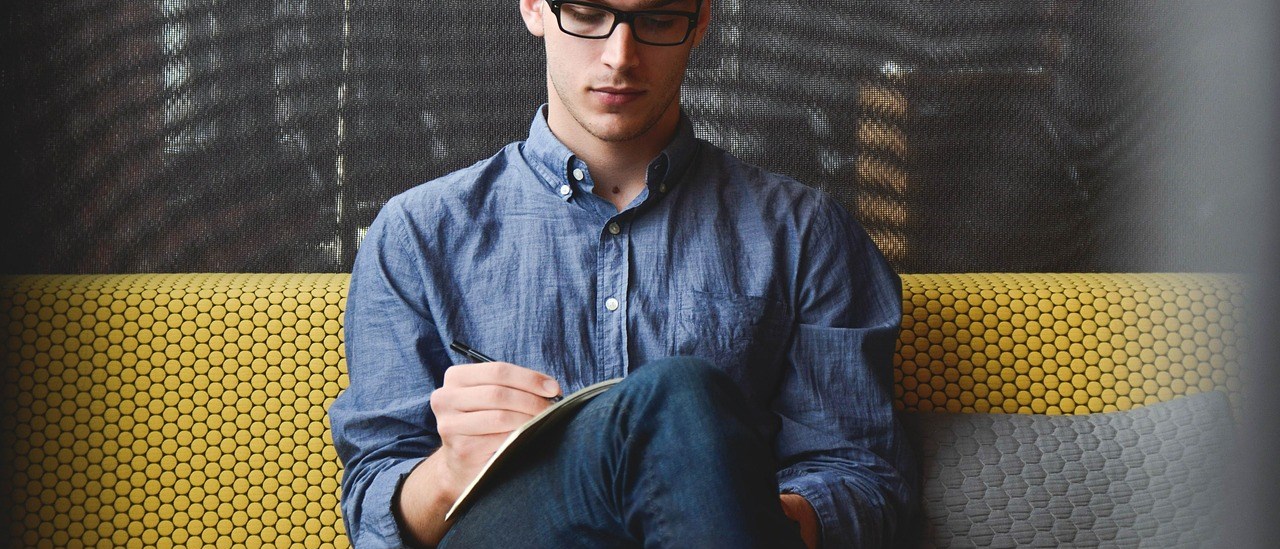Python Programming for Kids
🐍 30-Day Python Programming Plan for Kids
Week 1 – Getting Started with Python
What is Python? Setting up Python + first
print("Hello World")Variables and Data Types
User Input and Output
Basic Math in Python
Making a Simple Calculator
if,else, andelifstatementsMini project – Age checker
Week 2 – Loops and Functions
whileLoopsforLoopsLists and Loops Together
Defining Your Own Functions
Functions with Parameters
Project – Number guessing game
Review + small quiz/game
Week 3 – Fun with Libraries
Using
randomfor fun programsDrawing with
turtle– ShapesMore with
turtle– Spirals, PatternsUsing
timemodule (pauses, clocks)Simple animation with
turtleProject – Drawing a house or car with
turtleRest or Fun Challenge Day
Week 4 – Games and Projects
Intro to
pygameand game windowsDrawing shapes in
pygameMoving shapes with arrow keys
Adding sounds and images
Making a simple bouncing ball game
Review – Concepts learned
Final Project Plan – Choose project
Build Final Project (part 1)
Build Final Project (part 2)
🐍 50-Day Python Programming Plan for Kids
Week 1–2: Basics & Core Programming
Same as 30-day plan: variables, input/output, conditionals, loops, functions, simple calculator, guessing game.
Week 3: Fun Libraries
Drawing with
turtleUsing
randomwithturtleCustom functions for patterns
Using
timeto animate turtleProject – Maze or Race with
turtleQuiz day
Week 4: Intermediate Python
Dictionaries
Tuples and sets
Nesting data – lists in lists
File reading and writing
Project – Mad Libs Game (with text files)
Using
osmodule (exploring your computer)Review + Mini Challenge
Week 5: Games with pygame
Setting up
pygameDrawing shapes, screen refresh
Event handling (keyboard, mouse)
Moving sprites
Adding images and background
Collision detection
Project – Catch the falling object game
Week 6: Creative Coding
ASCII art and string manipulation
Working with sound (
pygame.mixer)Simple chat bot with
input()Code your own calculator GUI (with
tkinter)Use
matplotlibto graph dataProject – Pet simulator or virtual garden
Week 7: Challenges and Review
Challenge Day – Random mini-tasks
Bug-fixing workshop
Plan your own game/app
Start building your own project
Continue building project
Add sound/images
Polish and debug
Final touches + testing
Project showcase
Awards + certificates + recap party
Course Details:
- Duration: 30-50 sessions
- Format: Interactive sessions, hands-on exercises, Q&A sessions, interview questions
- Requirements: Basic computer skills, access to a computer/laptop with internet connection
- Programs: Solving Fun challenges through code in Python
- Certification: Certificate of completion provided upon finishing the course
Price:
1:1 Class Session – ₹ 550/- per class
30% discount on group class
16+ years of Coding Experience
300+ Websites made
20+ Students Taught
Don’t miss this opportunity to become a Python expert! Enroll now and unlock endless possibilities for your online presence.